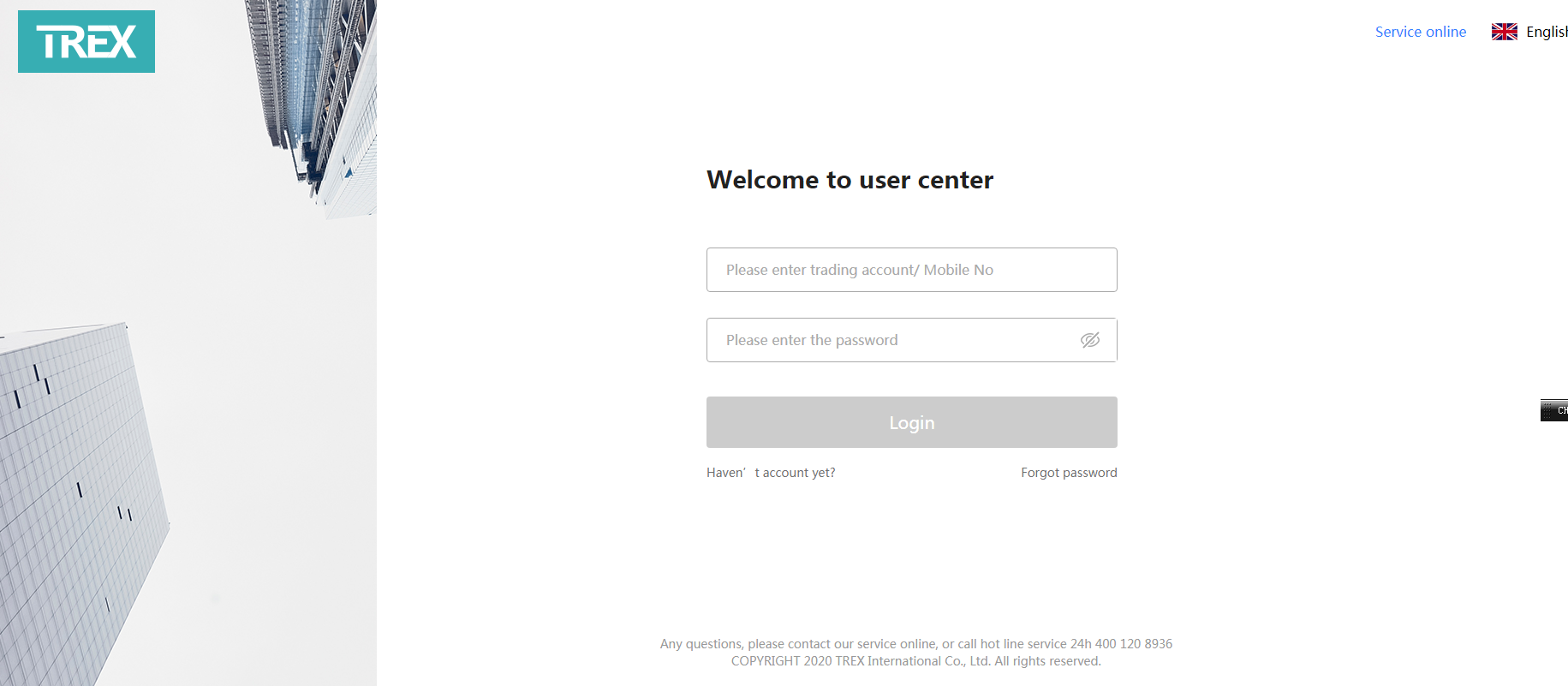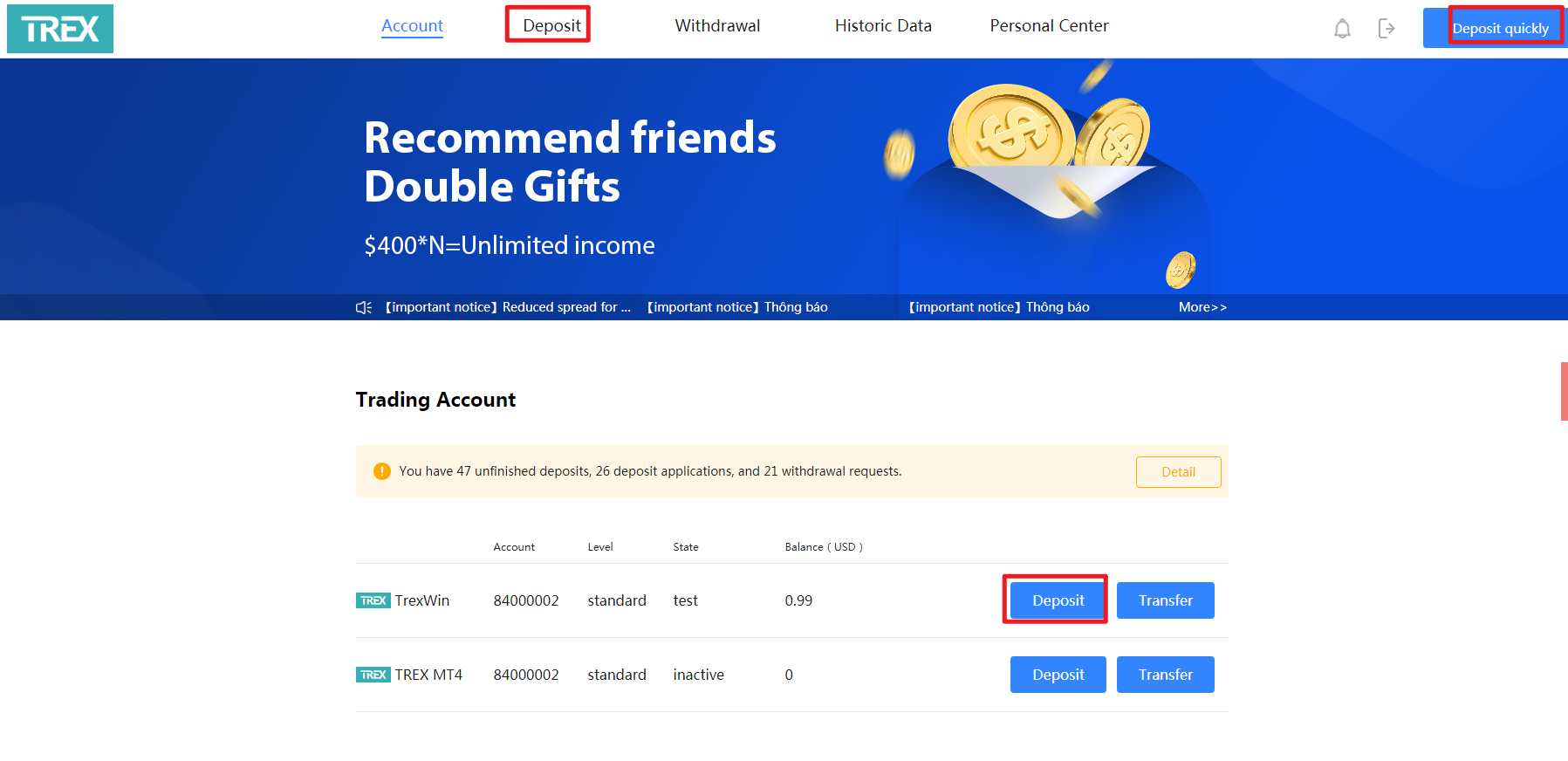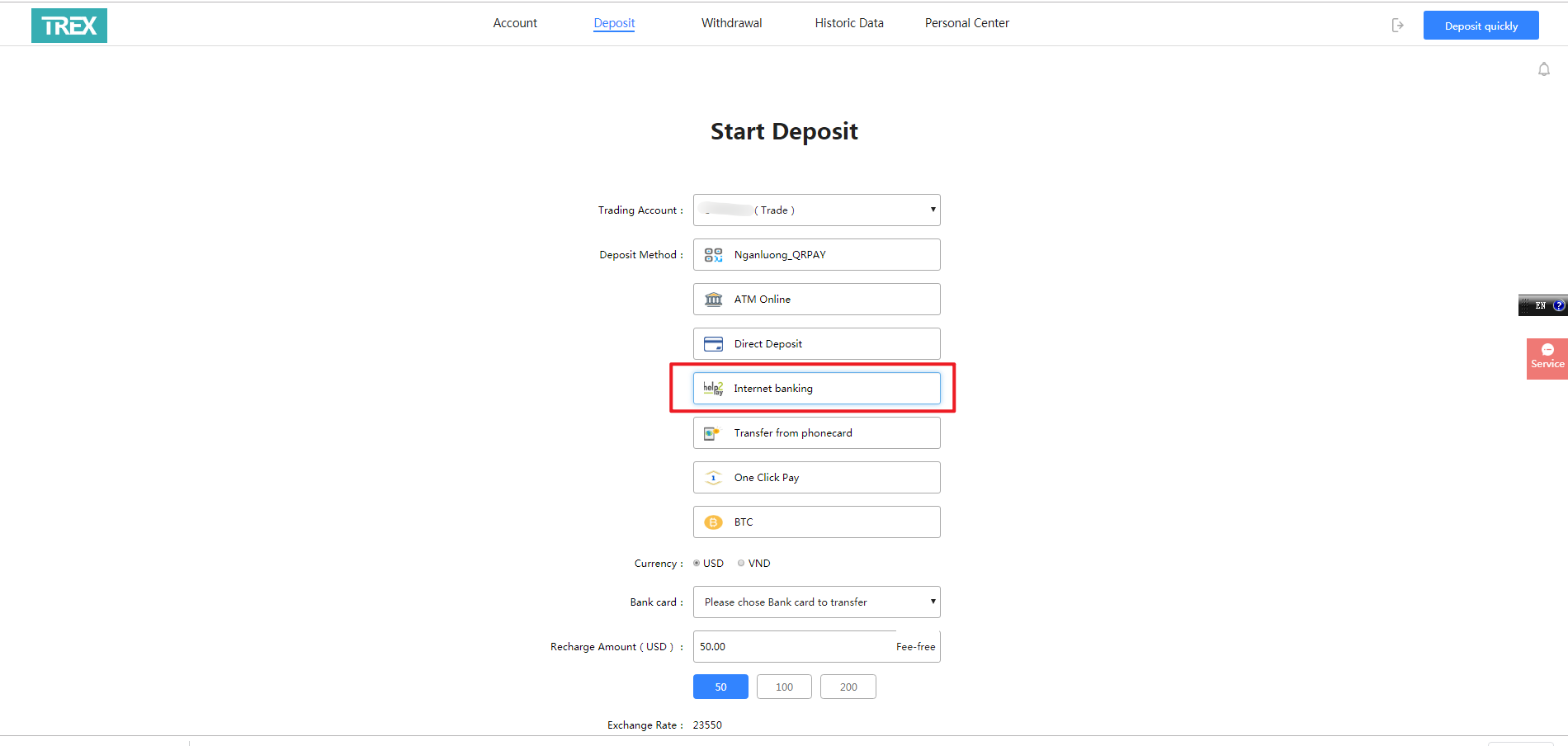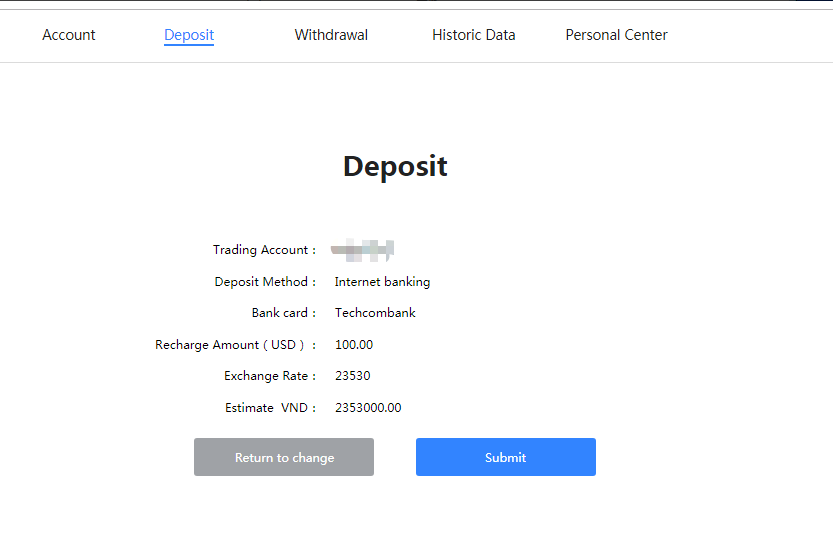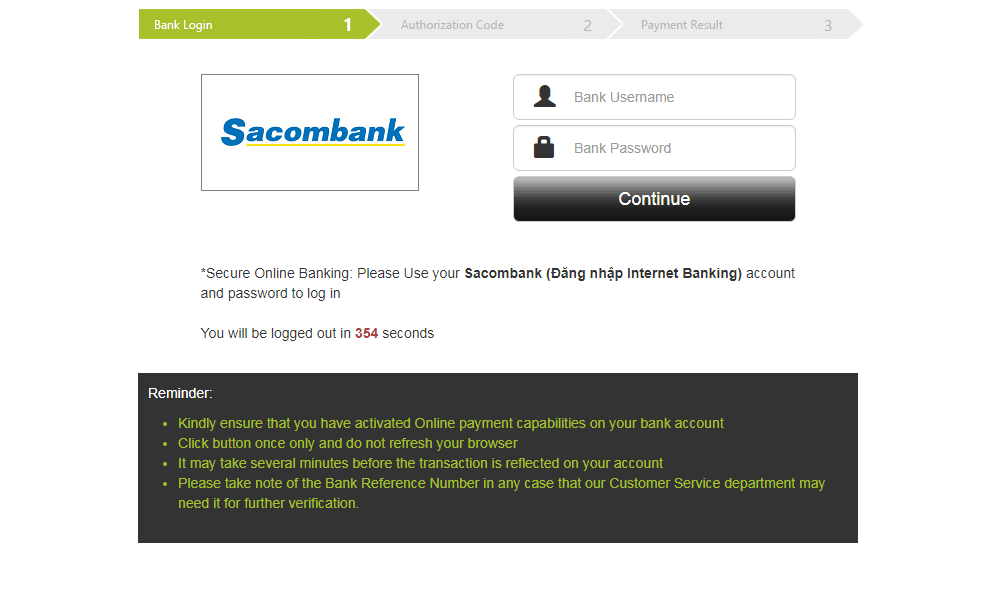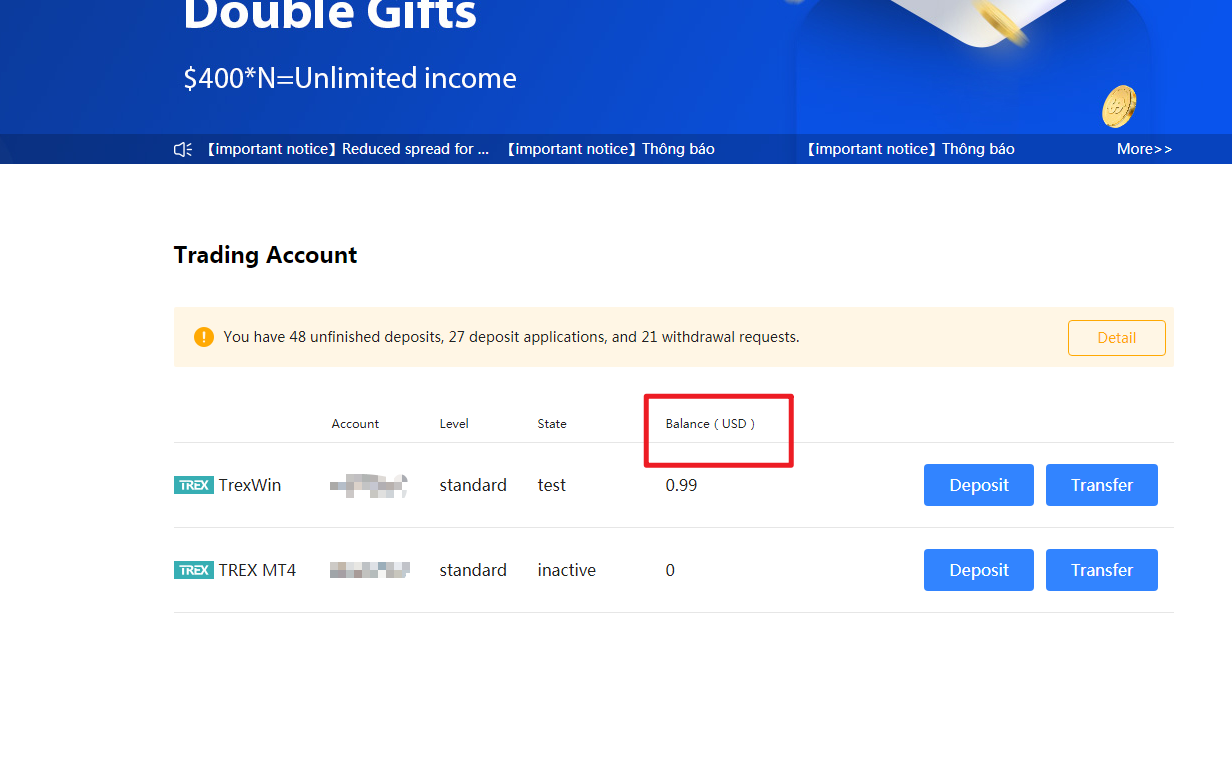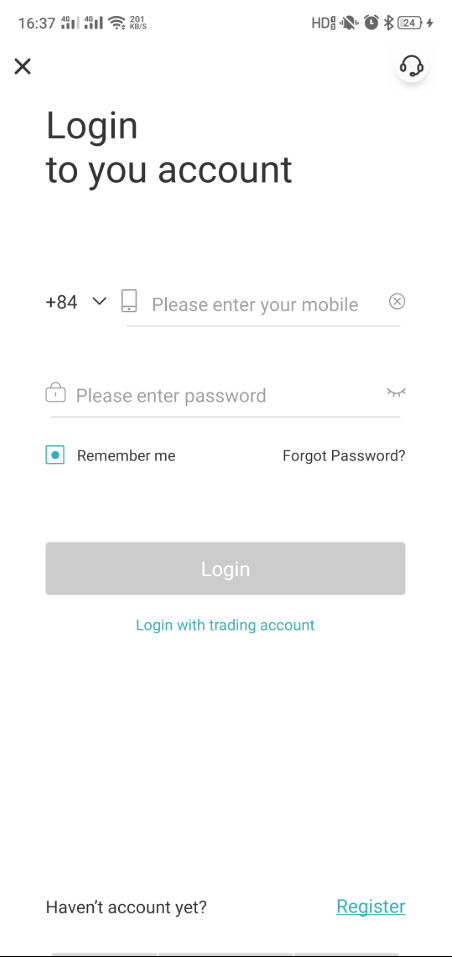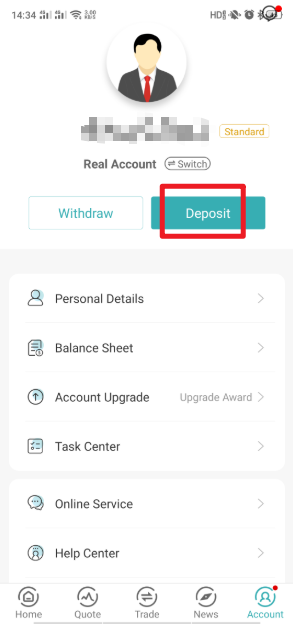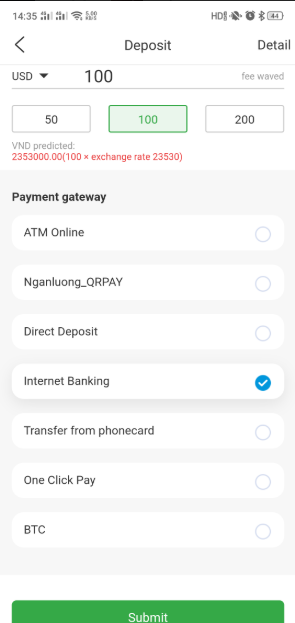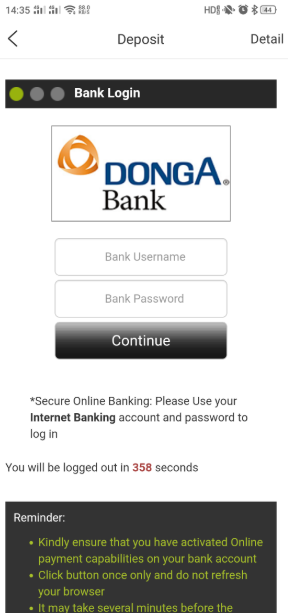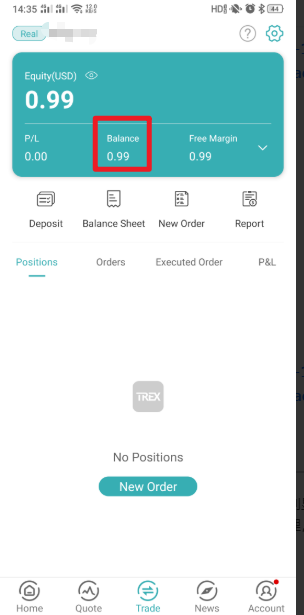Deposit instructions:
01. Please note that all deposited amounts will be immediately displayed in the account statement of the company's trading system, and the
company will not issue a separate accounting notice.
02. To prevent money laundering, under no circumstances will the company accept non-self (third party) deposits.
03. Please note that the company does not accept credit card deposits.
04. If it is found that the clients uses a non-self (third party) or credit card to deposit, the company will immediately refund, and the 6% handling fee and
other fees (if any) caused by the
refund will be borne by the clients.
05. The company's designated account currency is USD.
06. Deposits in non-account currencies are converted into account currencies with the market exchange rate of the third-party online payment platform.
The deposit amount after conversion may
be different from the original deposit amount. The exchange rate is based on the exchange price of the
third-party online payment platform at that time.
07. After completing the deposit, we recommends that client to send the deposit certificate and bank account certificate to the customer
service staff by cs@trexfx.com as soon as possible for
inspection.Please pay more attention to that our company must perform the review procedure in
accordance with the regulations of the supervisory authority from time to time. If the clients fails to submit
the deposit certificate or the bank account
data is incomplete, it may cause the delay in the arrival of the funds in the trading account.